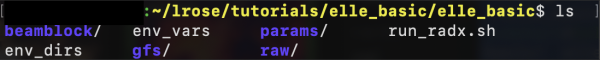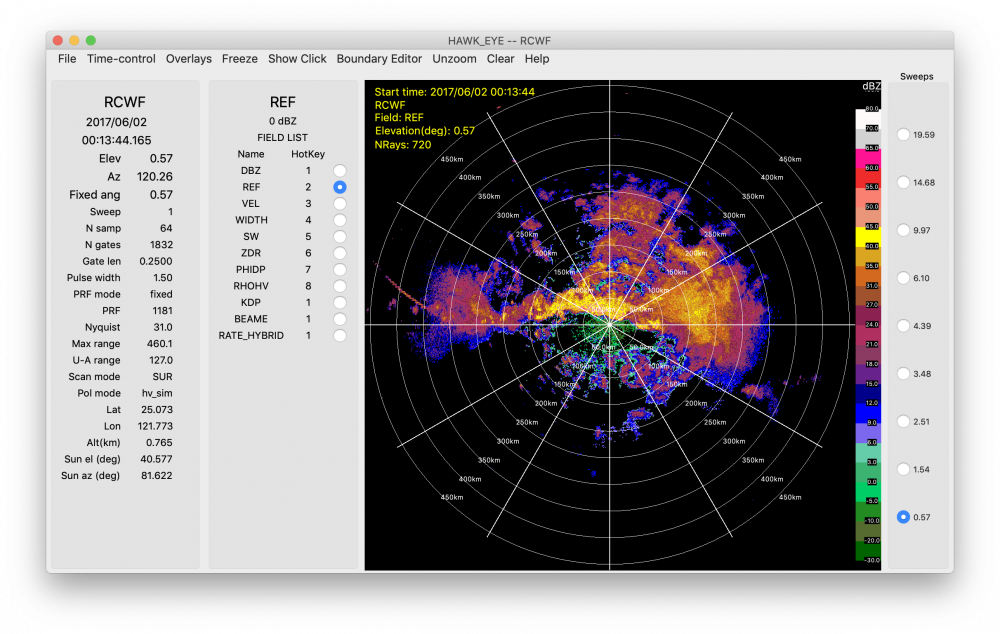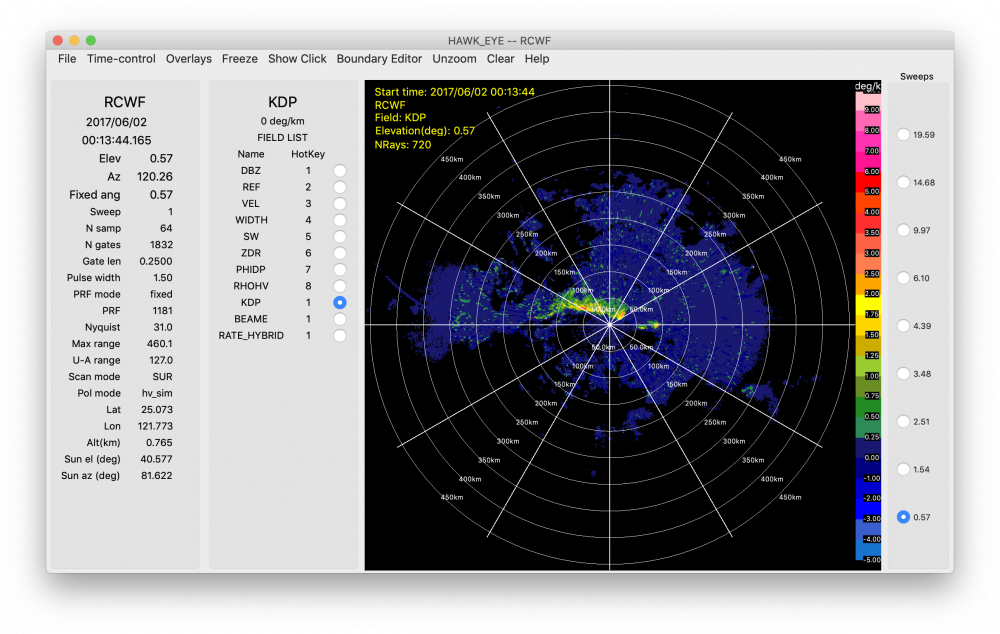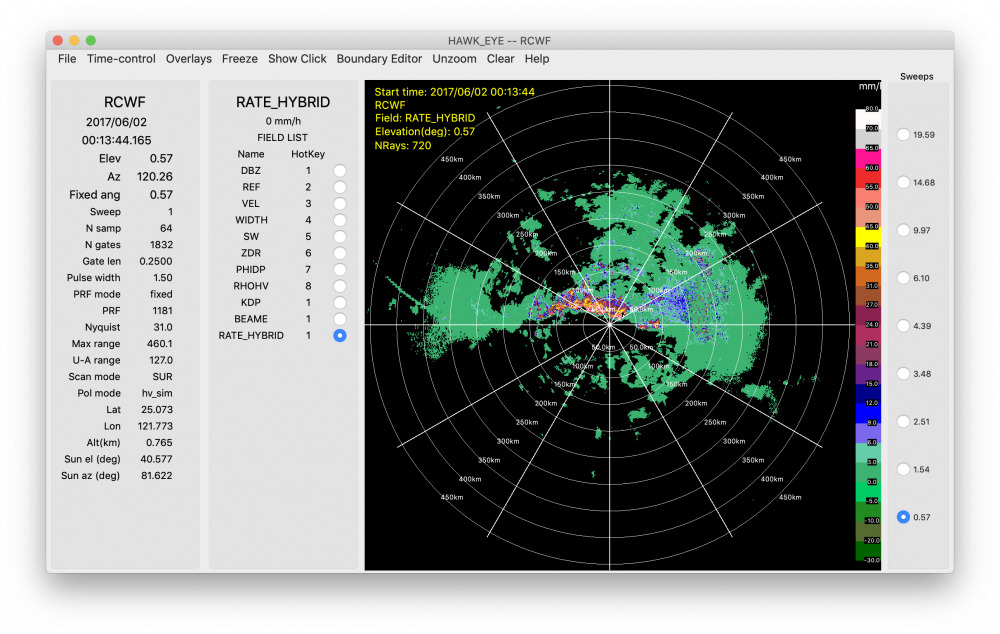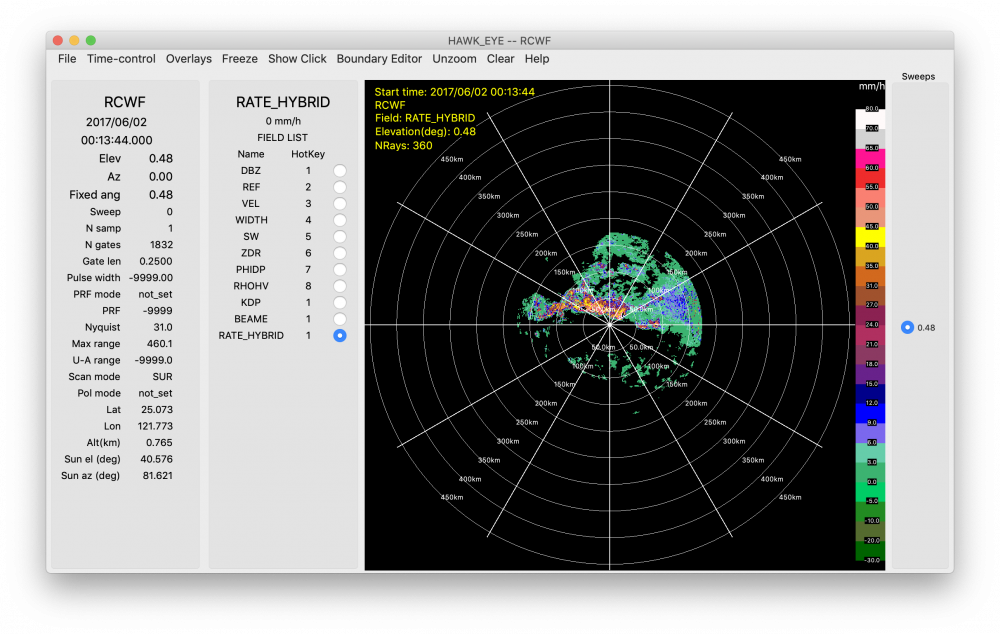Difference between revisions of "Elle basic"
From Lrose Wiki
| Line 3: | Line 3: | ||
This workflow will convert a raw radar file to the CfRadial format and estimate the surface rain rate. Note, the current parameter files are currently optimized to work on Unix systems. This workflow which examines one radar volume is one way to test that the applications have been installed properly. | This workflow will convert a raw radar file to the CfRadial format and estimate the surface rain rate. Note, the current parameter files are currently optimized to work on Unix systems. This workflow which examines one radar volume is one way to test that the applications have been installed properly. | ||
| + | === Running each program one by one on the command line === | ||
<ol start="1" style="list-style-type: decimal;"> | <ol start="1" style="list-style-type: decimal;"> | ||
| − | <li>Download the [https://drive.google.com/file/d/ | + | <li>Download the [https://drive.google.com/file/d/124wMPHMNZyc0_316rya9KTm_5N42kTI9/view?usp=sharing elle_basic.tar.gz] file</li></ol> |
<ol start="2" style="list-style-type: decimal;"> | <ol start="2" style="list-style-type: decimal;"> | ||
<li>Extract contents into the desired directory</li></ol> | <li>Extract contents into the desired directory</li></ol> | ||
tar -zxvf elle_basic.tar.gz | tar -zxvf elle_basic.tar.gz | ||
| + | You'll end up with a directory structure that includes files to set environment variables, data required to run some of the programs, the raw radar data, and a script that will run all the programs in one go. | ||
| + | |||
| + | [[File:Elle_basic_ls.png|600px]] | ||
<ol start="3" style="list-style-type: decimal;"> | <ol start="3" style="list-style-type: decimal;"> | ||
| − | <li>In / | + | <li>In /elle_basic, edit the directories in env_dirs (note: there is purposely no slash at the beginning of PROJ)</li></ol> |
export HOMED="/path/to/home/directory" | export HOMED="/path/to/home/directory" | ||
export PROJ=“path/to/project/radx” | export PROJ=“path/to/project/radx” | ||
| Line 27: | Line 31: | ||
<ol start="7" style="list-style-type: decimal;"> | <ol start="7" style="list-style-type: decimal;"> | ||
<li>Run RadxQpe to calculate the near-surface rainfall (which is set to use the hybrid method)</li></ol> | <li>Run RadxQpe to calculate the near-surface rainfall (which is set to use the hybrid method)</li></ol> | ||
| − | /path/to/RadxQpe -params ./params/RadxQpe.* -f ./rate/$RADAR_NAME/$days/*.nc | + | /path/to/RadxQpe -params ./params/RadxQpe.* -f ./rate/$RADAR_NAME/$days/*.nc |
| + | |||
| + | |||
| + | === Running programs from the script === | ||
| + | <ol start="1" style="list-style-type: decimal;"> | ||
| + | <li>Download the [https://drive.google.com/file/d/124wMPHMNZyc0_316rya9KTm_5N42kTI9/view?usp=sharing elle_basic.tar.gz] file</li></ol> | ||
| + | <ol start="2" style="list-style-type: decimal;"> | ||
| + | <li>Extract contents into the desired directory</li></ol> | ||
| + | tar -zxvf elle_basic.tar.gz | ||
| + | You'll end up with a directory structure that includes files to set environment variables, data required to run some of the programs, the raw radar data, and a script that will run all the programs in one go. | ||
| + | |||
| + | [[File:Elle_basic_ls.png|600px]] | ||
| + | <ol start="3" style="list-style-type: decimal;"> | ||
| + | <li>In /elle_basic, edit the directories in env_dirs (note: there is purposely no slash at the beginning of PROJ)</li></ol> | ||
| + | export HOMED="/path/to/home/directory" | ||
| + | export PROJ=“path/to/project/radx” | ||
| + | export RAW="/path/to/raw/radar/data" | ||
| + | <ol start="4" style="list-style-type: decimal;"> | ||
| + | <li>Edit directories in run_radx.sh script (lines 3 and 12)</li></ol> | ||
| + | cd /PATH/TO/elle_basic | ||
| + | rdir="/PATH/TO/lrose/bin" | ||
| + | <ol start="5" style="list-style-type: decimal;"> | ||
| + | <li>Make the file executable, if it isn't already</li></ol> | ||
| + | chmod u+x run_radx.sh | ||
| + | <ol start="6" style="list-style-type: decimal;"> | ||
| + | <li>Run shell script/li></ol> | ||
| + | ./run_radx.sh | ||
| + | |||
| + | |||
| + | === Example output === | ||
| + | Example of the reflectivity field displayed in HawkEye created by RadxConvert. | ||
| + | |||
| + | [[File:Radxconvert_dbz.png|1000px]] | ||
| + | |||
| + | Example of the Kdp field displayed in HawkEye created by RadxRate. | ||
| + | |||
| + | [[File:Radxrate_kdp.png|1000px]] | ||
| + | |||
| + | Example of the hybrid rain rate field displayed in HawkEye created by RadxRate. | ||
| + | |||
| + | [[File:Radxrate_hybrid_low.png|1000px]] | ||
| + | |||
| + | Example of the estimated surface rain rate field displayed in HawkEye created by RadxQpe. | ||
| + | |||
| + | [[File:Radxqpe_hybrid.png|1000px]] | ||
Revision as of 00:31, 27 June 2020
Contents
Basic elle tutorial
This workflow will convert a raw radar file to the CfRadial format and estimate the surface rain rate. Note, the current parameter files are currently optimized to work on Unix systems. This workflow which examines one radar volume is one way to test that the applications have been installed properly.
Running each program one by one on the command line
- Download the elle_basic.tar.gz file
- Extract contents into the desired directory
tar -zxvf elle_basic.tar.gz
You'll end up with a directory structure that includes files to set environment variables, data required to run some of the programs, the raw radar data, and a script that will run all the programs in one go.
- In /elle_basic, edit the directories in env_dirs (note: there is purposely no slash at the beginning of PROJ)
export HOMED="/path/to/home/directory" export PROJ=“path/to/project/radx” export RAW="/path/to/raw/radar/data"
- Set the variables in the terminal and set the date
cd $HOMED/$PROJ source env_dirs source env_vars export days=“20170602”
- Convert file to cfradial
/path/to/RadxConvert -params ./params/RadxConvert.* -f $RAW/$RADAR_NAME/$days/*.raw*
- Run RadxRate to calculate Kdp, the PID, and various rain rates
/path/to/RadxRate -params ./params/RadxRate.* -f ./convert/$RADAR_NAME/$days/*.nc
- Run RadxQpe to calculate the near-surface rainfall (which is set to use the hybrid method)
/path/to/RadxQpe -params ./params/RadxQpe.* -f ./rate/$RADAR_NAME/$days/*.nc
Running programs from the script
- Download the elle_basic.tar.gz file
- Extract contents into the desired directory
tar -zxvf elle_basic.tar.gz
You'll end up with a directory structure that includes files to set environment variables, data required to run some of the programs, the raw radar data, and a script that will run all the programs in one go.
- In /elle_basic, edit the directories in env_dirs (note: there is purposely no slash at the beginning of PROJ)
export HOMED="/path/to/home/directory" export PROJ=“path/to/project/radx” export RAW="/path/to/raw/radar/data"
- Edit directories in run_radx.sh script (lines 3 and 12)
cd /PATH/TO/elle_basic rdir="/PATH/TO/lrose/bin"
- Make the file executable, if it isn't already
chmod u+x run_radx.sh
- Run shell script/li>
./run_radx.sh
Example output
Example of the reflectivity field displayed in HawkEye created by RadxConvert.
Example of the Kdp field displayed in HawkEye created by RadxRate.
Example of the hybrid rain rate field displayed in HawkEye created by RadxRate.
Example of the estimated surface rain rate field displayed in HawkEye created by RadxQpe.