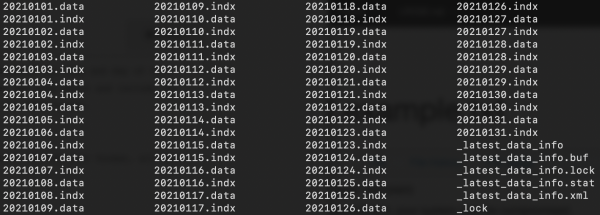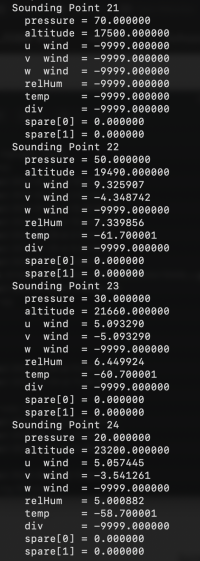Difference between revisions of "Storing soundings in SPDB"
From Lrose Wiki
| (One intermediate revision by the same user not shown) | |||
| Line 4: | Line 4: | ||
* estimated from model output (Grib2toMdv, Mdv2SoundingSpdb) - this is the preferred method. | * estimated from model output (Grib2toMdv, Mdv2SoundingSpdb) - this is the preferred method. | ||
* observed sounding downloaded and converted from native format to SPDB - described below. | * observed sounding downloaded and converted from native format to SPDB - described below. | ||
| + | |||
The second and third method both require data or output to be converted to an SPDB database file, which is a non-gridded file. SPDB is a simple data-base for storing meteorological data, tagging it with the observation time or model time, and retrieving it based on time. This page describes the conversion process. | The second and third method both require data or output to be converted to an SPDB database file, which is a non-gridded file. SPDB is a simple data-base for storing meteorological data, tagging it with the observation time or model time, and retrieving it based on time. This page describes the conversion process. | ||
Latest revision as of 15:52, 14 July 2021
Overview
Thermodynamic soundings are important in RadxPid (and by extension, RadxRate) because temperature helps distinguish between liquid and frozen hydrometeors. Soundings can be ingested into RadxPid in three ways:
- entered manually in the PID thresholds file - only one sounding is allowed.
- estimated from model output (Grib2toMdv, Mdv2SoundingSpdb) - this is the preferred method.
- observed sounding downloaded and converted from native format to SPDB - described below.
The second and third method both require data or output to be converted to an SPDB database file, which is a non-gridded file. SPDB is a simple data-base for storing meteorological data, tagging it with the observation time or model time, and retrieving it based on time. This page describes the conversion process.
Model Output
For more information on how to retrieve soundings from model output, please refer to the advanced elle tutorial. In particular, refer to step #5 for downloading GFS output and step #10 for converting Grib2 files to MDV files (another gridded file format) and then SPDB files at each radar location. Note that the radar locations and grid dimensions surrounding all radar locations are specified on lines 791-797 and 825-831 of the Grib2toMdv parameter file and the radar locations are specified on lines 284-298 of the Mdv2SoundingSpdb parameter file.
TTAA/TTBB
In order to use observed soundings in RadxPid, LROSE has tools to convert TTAA/TTBB files into SPDB database files. Operational soundings from NWS are available online from the University of Wyoming.
A note of caution about using soundings over a period longer than a month. The TTAA/TTBB format is quite old and while the time and day of the month is encoded in files, the month and year are not. One way to get around this issue is to make separate files for each month and include the start date in the file name. For example, say you want to convert all soundings for Denver from January 2021 to the SPDB format.
- Download soundings from the University of Wyoming site. Select the raw text format, all data from 0000 UTC 01 - 1200 UTC 31 January 2021, and click on the DNR station.
- Rename the downloaded file 20210101_000000.denver_soundings.txt and note the path to the file.
- Download this parameter file that has the location and altitude data for every NWS sounding location.
- Modify line 1202 of the parameter file to set the desired path for the output.
- Run NWSsoundingIngest with the following command:
NWSsoundingIngest -params /path/to/NWSsoundingIngest.test -debug -f /path/to/20210101_000000.denver_soundings.txt
- This command should produce .data and .indx files for each sounding from January 2021.
- Use the application SpdbQuery to test that the data was converted properly using the following command:
SpdbQuery -url /path/to/data/spdb -mode interval -start "2021 01 01 00 00 00" -end "2021 02 01 00 00 00"
This data can now be used in RadxPid and RadxRate, after setting PID_sounding_location_name in the RadxPid parameter file on line 339 to "72469", the Denver station ID.
Other applications
In addition to NWSsoundingIngest, LROSE also contains two applications for converting CSU (CsuSounding2Spdb) and the Australian Bureau of Meteorology (BomSounding2Spdb) soundings files to SPDB.